The Witcher 3 Low End PC's Config file
Are you looking for an FPS boost? This is a simple tweak that will impact your performances boost fps reduce lag stop stuttering fix spikes. Sounds good? It is! Enjoy the game even on low end PCs as well. SUBSCRIBE for more content and turn on the notification bell ????
Config file
https://www.gameplay.icu/
How to install?
Simple to do, just download the config, copy, replace, enjoy!
Paste it in
C:\Users\User\Documents\The Witcher 3
-----------------------------------------
#gameplayicu #lowendpc #lowspecpc






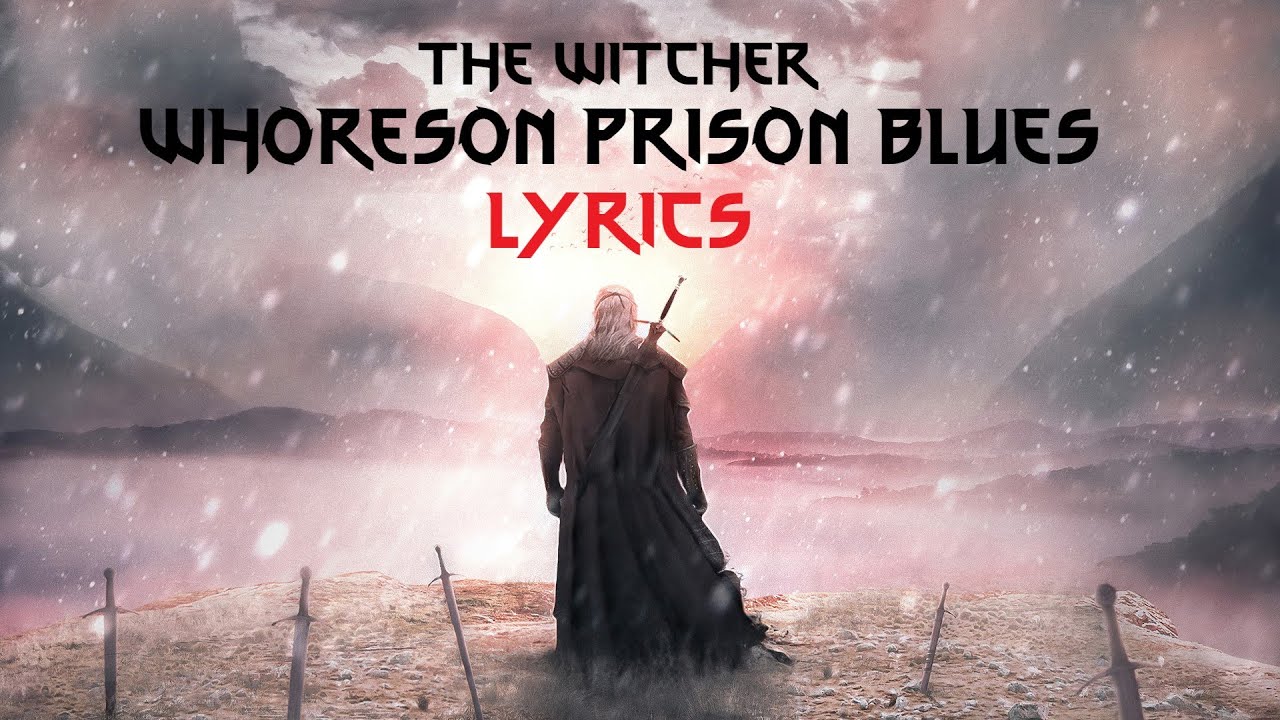







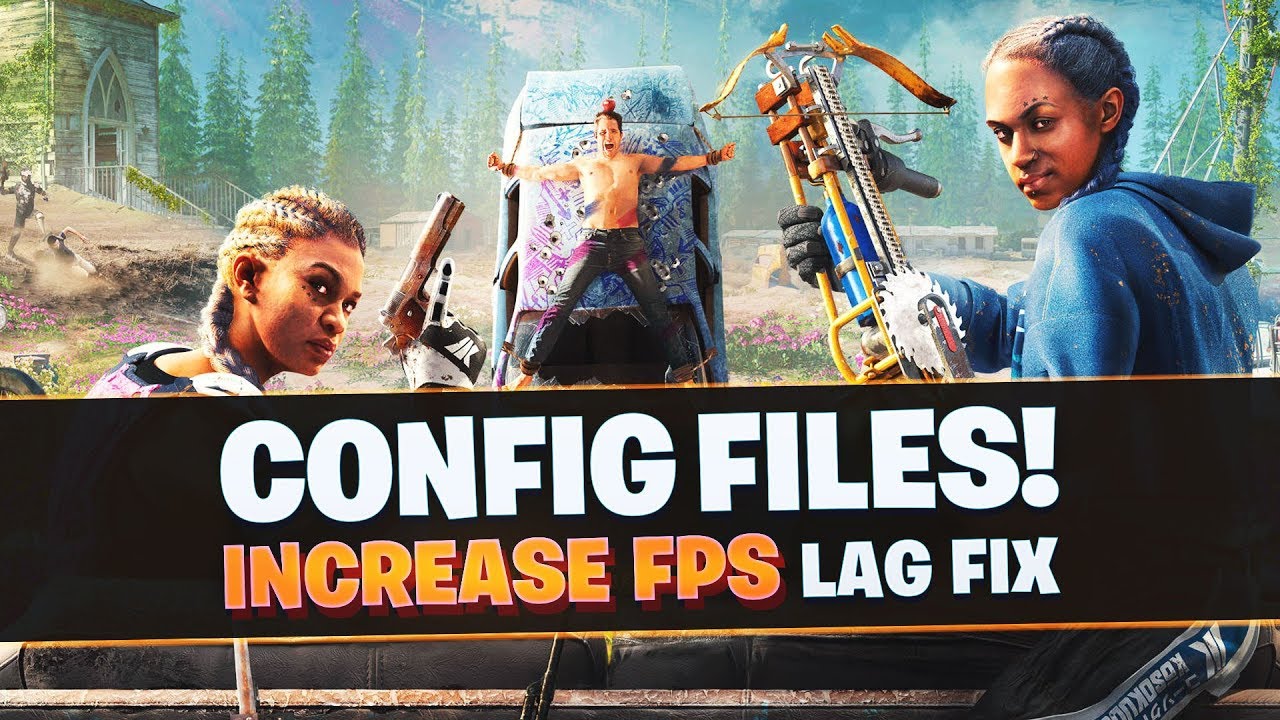









SORT BY-
শীর্ষ মন্তব্য
-
সর্বশেষ মন্তব্য