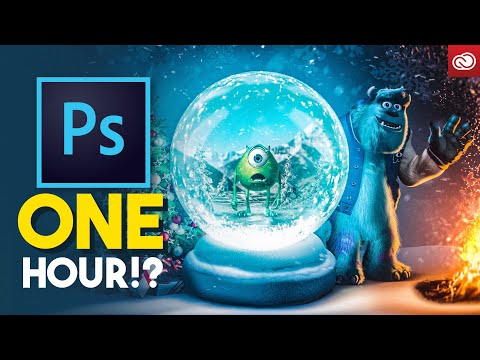Using EZ Mask 3.0 on Photoshop CC 2015 remove background
How to Using EZ Mask 3.0 on Photoshop CC 2015 to remove background image.
EZ Mask Features:
Stroke based masking
Capable of extracting almost any object in an image
Excels with fine hair detail, smoke, or reflections
Interactive Refine mode to finesse the mask
Edge color estimation prevents fringing to create a seamless composite
Blue/Green spill suppression
Foreground color correction, position, scaling, rotation and corner-pinning
EZ Mask will allow it to run in Adobe Photoshop, Adobe Photoshop Elements, and Adobe Photoshop Lightroom if installed on the same machine.